Structure
In this section can be found settings that relate to the design rules used in the program.
The setting "Modify eccentricity of vertical webs in hip detail" allows to select automatic tilting of the verticals leading to the hip detail if the intersection of the lower edges of the upper chords is outside the original position of the vertical web. In such cases, only one chord would be in contact with vertical web end which complicates the design of the nail plate. Therefore, the program moves the upper end of the vertical web so that the intersection of the lower edges of the chords meets the axis of the vertical web. These situations occur mainly when the dimensions of the rafter and horizontal top chord in the hip detail differ significantly.
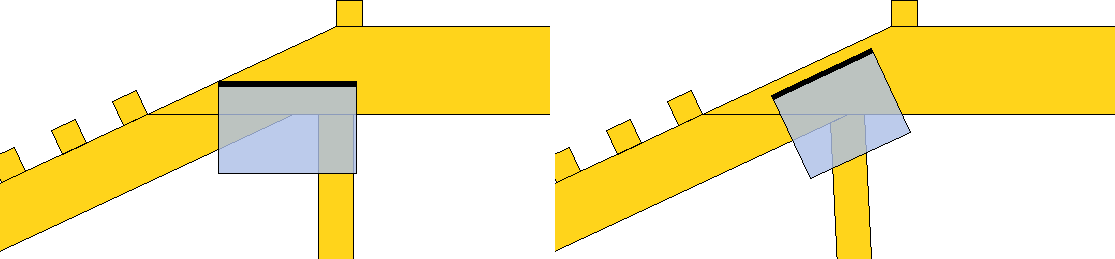 Hip detail without and with modified eccentricity of vertical web
Hip detail without and with modified eccentricity of vertical web
"Excentricita diagonál v podpoře" umožňuje upravit výchozí excentricitu diagonály v podepřených styčnících na dolních pásnicích, do kterých jde právě jedna diagonála. poloha diagonály se nastavuje pomocí bezrozměrného součinitele, který může nabývat hodnot v rozsahu <0; 1,0>. Součinitel představuje excentricitu připojení diagonály vyjádřenou jako poměrná část výšky pásnice. Excentricita je měřena od spodní hrany pásnice. Hodnota 0 tedy znamená, že osa diagonály protíná spodní hranu pásnice v místě styčníku. Hodnota 0,5 odpovídá stavu, kdy osa diagonály protíná osu dolní pásnice v místě styčníku. Při tomto způsobu umístění diagonály nevznikají přídavné ohybové momenty, které mohou negativně ovlivnit únosnost dolní pásnice. Jedná se o výchozí hodnotu. Pokud je zadána hodnota 1,0, osa diagonály protíná horní hranu pásnice přímo nad styčníkem. Nastavení ovlivňuje výchozí chování diagonál ve všech podepřených styčnících na dolní pásnicích s jednou diagonálou. Pokud je třeba zvolit odlišné chování v jednotlivých styčnících, je třeba provést úpravu excentricity jiným způsobem, například ve vlastnostech dílce.
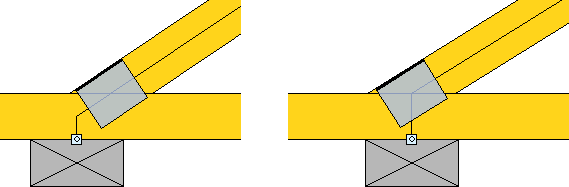 Detaily s výchozí excentricitou 0,5 a s excentricitou 1,0
Detaily s výchozí excentricitou 0,5 a s excentricitou 1,0
If the setting "Characteristic values in metalwork database" is checked, the program considers the load capacities entered in the metalwork database as characteristic values and automatically converts them to design values during the design. In the case of the EN 1995-1-1 design standard, this conversion consists of multiplying by kmod and dividing by the material factor γM. Otherwise, the specified load capacities are considered as design values and are directly compared with the forces transferred in the detail.
The "Offset of edge verticals" value allows to move the edge verticals inside the truss by the specified value. The top and bottom chords of the truss are not shortened, so the length of the truss as such is not affected. This offset is particularly advantageous in cases where the truss has to be shortened on site due to inaccuracies in the substructure. In this case, it is sufficient to shorten only the top and bottom chords. The normal value of the offset is up to 50mm. The offset value for the entire structure or truss can be entered here. In the "Member Properties" tab "Profile" this value can be adjusted for the individual member.
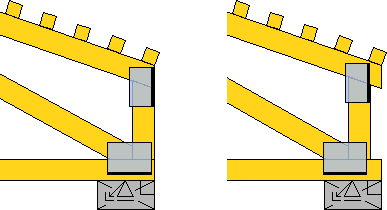 Edge vertical without and with offset
Edge vertical without and with offset
If the setting "Update topology during automatic design" is enabled, the program continuously changes the position of the collar beam during design so that the specified height of the attics is respected between the collar beam and the top edge of the bottom chord.
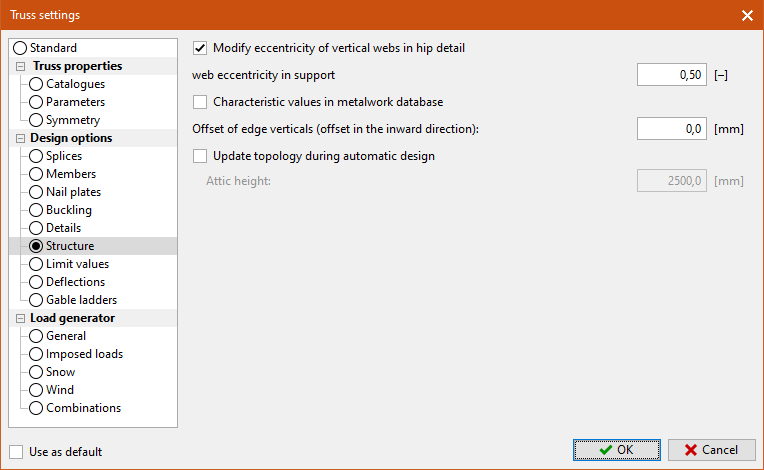 Part "Structure"
Part "Structure"